
A few weeks ago, I ran out of space on my MacBook Air’s external monitor while working. So, I switched to my old Windows desktop and connected another monitor. It boosted my productivity a lot. But after spending more time on Windows 11, I noticed it’s not smooth.
Windows has its strengths compared to macOS and Linux. It’s great for gaming, works on various hardware without much hassle, and doesn’t require expensive, non-upgradable machines. But alongside useful improvements like spellcheck in Notepad, there are annoying additions like pop-up ads in Google Chrome and ads in the Start menu. Microsoft keeps adding features that distract or push you to use their products instead of what you prefer, which is frustrating for someone like me.
I grew up using Windows and have built many PCs over the years. However, I’ve been mainly using macOS for work lately, so I hadn’t spent much time with Windows 11 until now. Coming back to it, I realized how intrusive some features have become.
For example, a button appeared next to my Start menu recently. Clicking it or even hovering over it fills a third of my screen with unwanted stuff like news, stock prices, and unnecessary updates. There’s also a button for Copilot, an AI assistant, in the system tray, which is more of a nuisance than helpful.
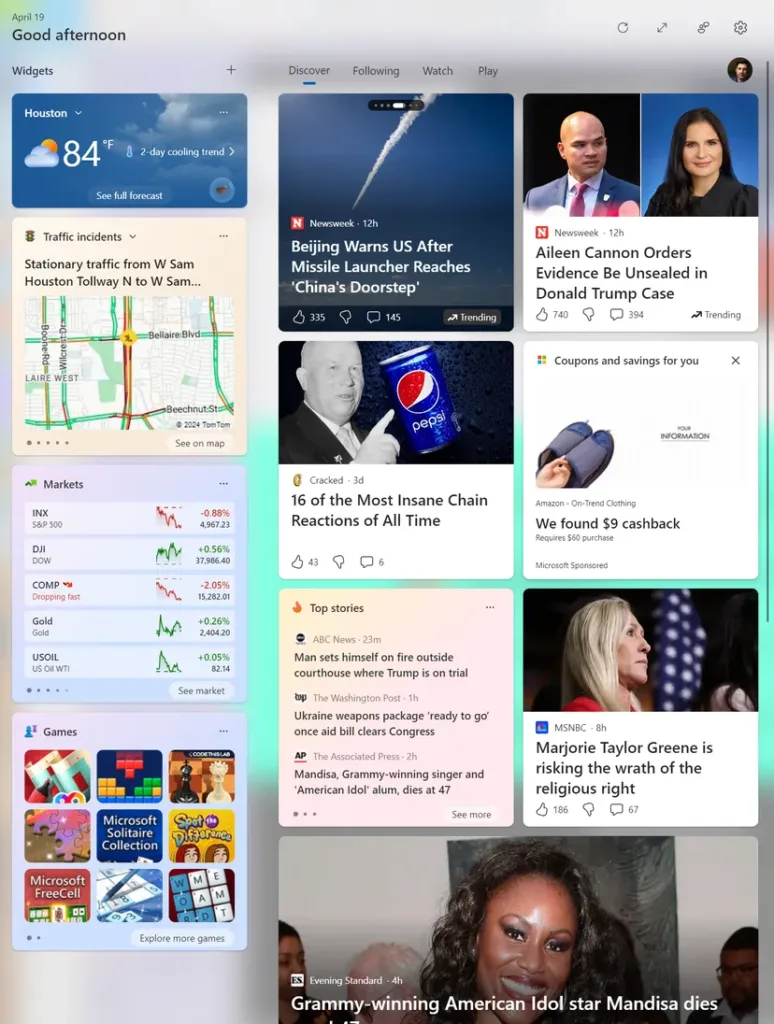
The Start menu has been disappointing since Windows 8, and now it’s almost useless by default. Half of it is filled with pinned apps that I didn’t add or even install, and I can’t blame the manufacturer because I’m the one who didn’t put them there.
Somewhere along the line, Windows seems to have lost its ability to properly index files on my computer. When I try to search for a program, file, or setting by typing in the Start menu, it mostly shows web results from Bing, which are unhelpful.
Microsoft made a peculiar change with support documents. Previously, they were integrated into the OS, but now, if you’re in a settings Windows 11 and click on “Support,” like for setting up multiple monitors, it opens Microsoft Edge, even if it’s not your default browser. It then performs a Bing search and displays a page with an excerpt from the relevant support page on Microsoft’s website, plus a link to open the exact Settings screen you were just on.
This is both strange and somewhat better than before, when similar searches often returned zero results. It seems like Microsoft’s effort to promote their other products. Why keep all those Windows users to themselves when they can ensure the Bing and Edge teams benefit too?
Edge used to be a slightly better version of Chrome, but now it’s cluttered with sidebars and unnecessary features. It keeps asking me to switch my default search engine back to Bing, which I refuse, and its default homepage is filled with unwanted content.
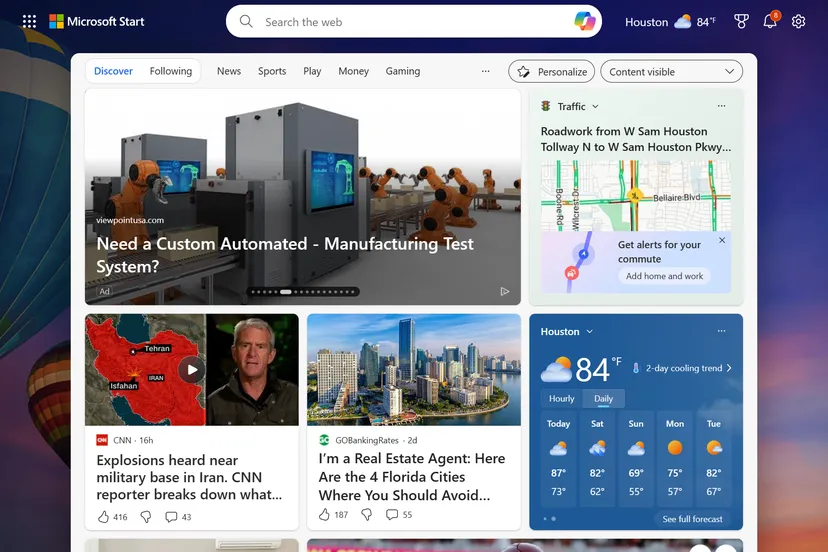
Why would one of the world’s biggest tech companies put out an operating system that’s so… janky? Well, part of it is surely the 30-plus years of building each new version of the operating system on top of the old one. That doesn’t really explain why stuff that used to work fine seems to be replaced with new systems that don’t, but something else might.
Windows is tremendously successful. It makes money. It has over 70 percent of the desktop market worldwide. Edge, which is still a pretty decent browser, and Bing, which is a search engine, have much smaller slices of their respective markets. Every Windows user Microsoft can pester, harangue, or trick into switching to Edge or binge or copilot over the competition is great for Microsoft, so it makes some kind of spreadsheet sense to jam in as many opportunities for synergy as possible.
It’s not just Windows 11, obviously. Every damn app wants to steal your attention a million times a day. And many budget phones and Windows computers come bloated with preinstalled adware and bloatware that companies pay OEMs to jam in there. Ritually banishing bloatware is a time-honored tradition among Windows users.
But used to be, that junk was separate from the OS itself. Samsung’s version of Android has plenty of bloat, but that’s Samsung’s version, not Android itself. There’s a reason the phrase “a clean version of Android” is popular among many phone reviewers and why Pixel phones get praised by reviewers at a much higher rate than they get bought by customers.
Ars Technica already wrote a good, practical guide to turning off most of the crap that Windows 11 includes. And this is not my first rodeo. I can turn off most of this junk. Most people will never bother, won’t know how, or won’t realize that it’s optional. They’ll just learn to tune it out, mostly. Once in a while, they might click something, and then some part of Microsoft gets some money.
In conclusion, the frustrations with Windows 11 underscore the challenges inherent in balancing user experience with business objectives within the tech industry. While Microsoft’s integration of its products into Windows 11 may serve strategic purposes, it often results in a cluttered and distracting environment for users. Despite these concerns, resources like Ars Technica’s guide empower users to navigate and customize their Windows 11 experience to better suit their needs. By remaining informed and proactive, users can mitigate the impact of intrusive features and optimize their productivity within the Windows 11 ecosystem.


